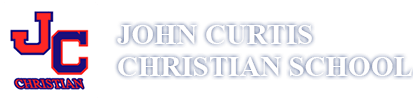JCCS Lunch Procedure
JCCS has partnered with a company called PaySchools Central to manage student lunch accounts. If your child is a returning student and had a balance on their account at the end of last year, that balance will carry over into the new school year. Parents of new students should see the PaySchools Account Setup document for information on how to set up their child’s lunch account and add money to it. If you have any questions or concerns, you can email T. Delatte in the lower school office at tdelatte@johncurtis.com or Donna Bordelon in the high school office at dbordelon@johncurtis.com.
Your child's Unique ID number will be needed to set up your PaySchools account. Unique ID numbers can be found in Portal. Log into Portal > click on School > click on Demographics > scroll to the bottom. Do not use the "0" in the beginning of the Unique ID number.
There is a cafeteria on both campuses equipped with staff and equipment to accommodate our students. Students may bring their lunch from home and/or purchase lunch in the cafeteria facilities. Students should display courtesy and good table manners. When the students have finished eating, all bags, papers, cans, and leftovers must be placed in the trash receptacles. High School students may eat outside at the picnic tables or the brick benches but must pick up all trash. High School Students may not go in the front of the building on Manguno Dr or the back by Celeste Ave. Students are not allowed to reenter the main building until the end of lunch.
John Curtis Christian School
Nondiscriminatory Policy
John Curtis Christian School admits students of any race, nationality, ethnic origin to all rights, privileges, programs, and activities generally afforded or made available to students at the school.
© 2023 John Curtis Christian School, All Rights Reserved